Visual Design
Project Edison
Industry
IoT, Technology
Designed for
Insight DI, Microsoft
Tag
Visual Design, Concept Design
Overview
There is an increasing demand for platforms that impact public safety and emergency communications. Which necessitates building an integrated ecosystem that participates in protecting and supporting communities.
Project Edison is a Safety Notification and Response Platform that leverages the Internet of Things (IoT) to communicate to a community during emergency events.
Edison delivers its communication ecosystem by employing IoT sound sensors, connected buttons, and LED lights, along with a web app for security administrators and a mobile app for community members on iOS and Android.
It was showcased at Microsoft’s ten IoT in Action events across the globe in 2018-19 and is available on Github today.
The need for a robust and trusted public safety platform

Notification updates from authorities can lack the detail that helps us determine how we should act in an exact moment depending on our proximity to an event. Furthermore, they only serve as a static snapshot of very fluid situations that could be rapidly evolving.
Because people have a fragmented array of information channels during a safety or emergency event, they fill in the gaps by turning to social media apps, email, text messaging, or word of mouth. These sources can have varying degrees of relevance or trustworthiness.
Meanwhile, the time it takes authorities to detect an event frequently relies on the recognition and decision making of those in the affected area.
The Platform
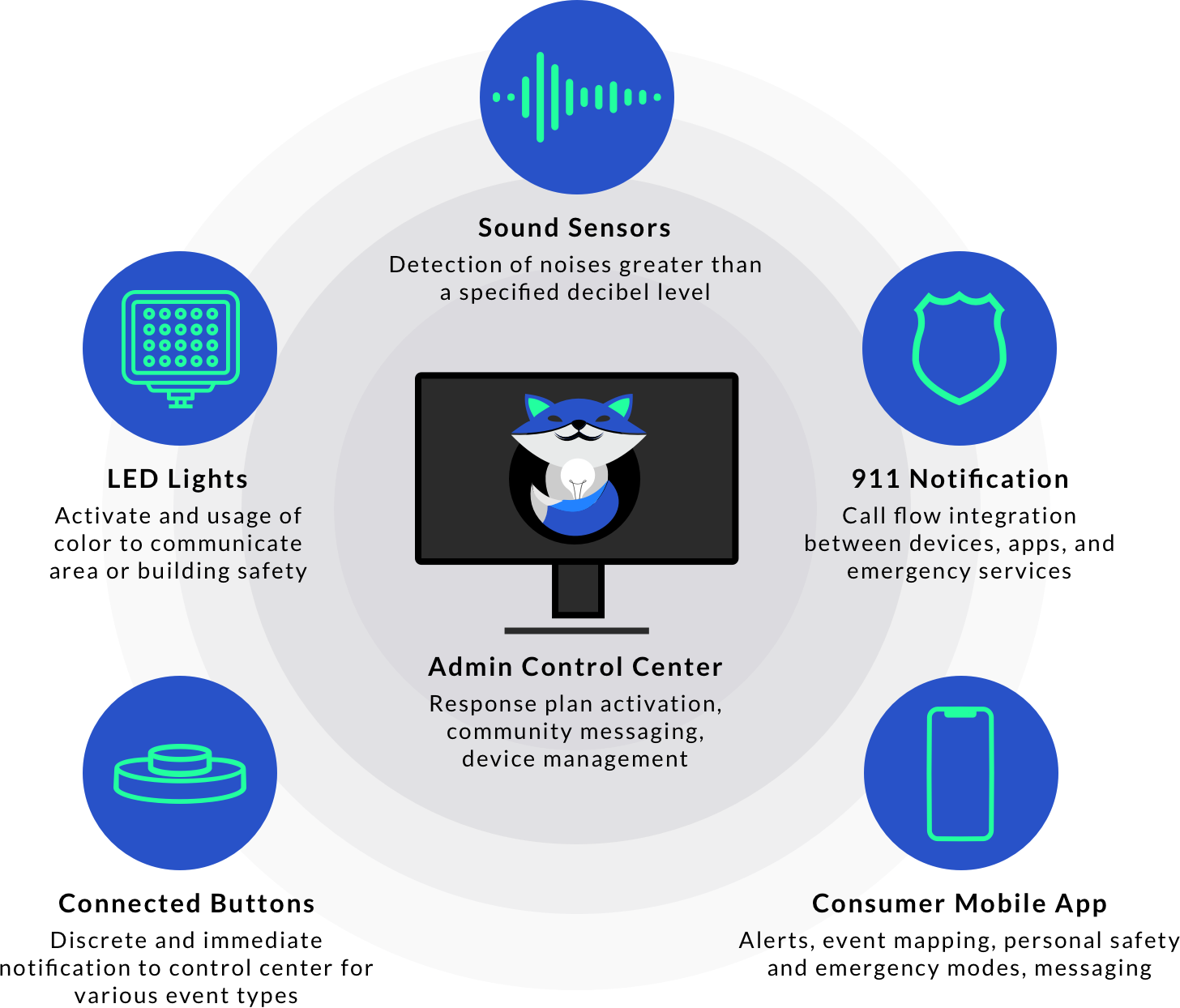
With Edison, community members can better determine the correct precaution to take in a given moment through personalized messaging and seeing their location about the event. Meanwhile, safety teams can detect and respond to events quicker via community reporting and remote detection.
Designing for Interpretation & Action
From corporate and school campuses to entire cities, Edison was built to be deployed in a variety of environments. Teams can take the base platform and build upon it to address the more unique needs of their individual community.
To start, we built a home base of the Admin Control center that features three main pieces.
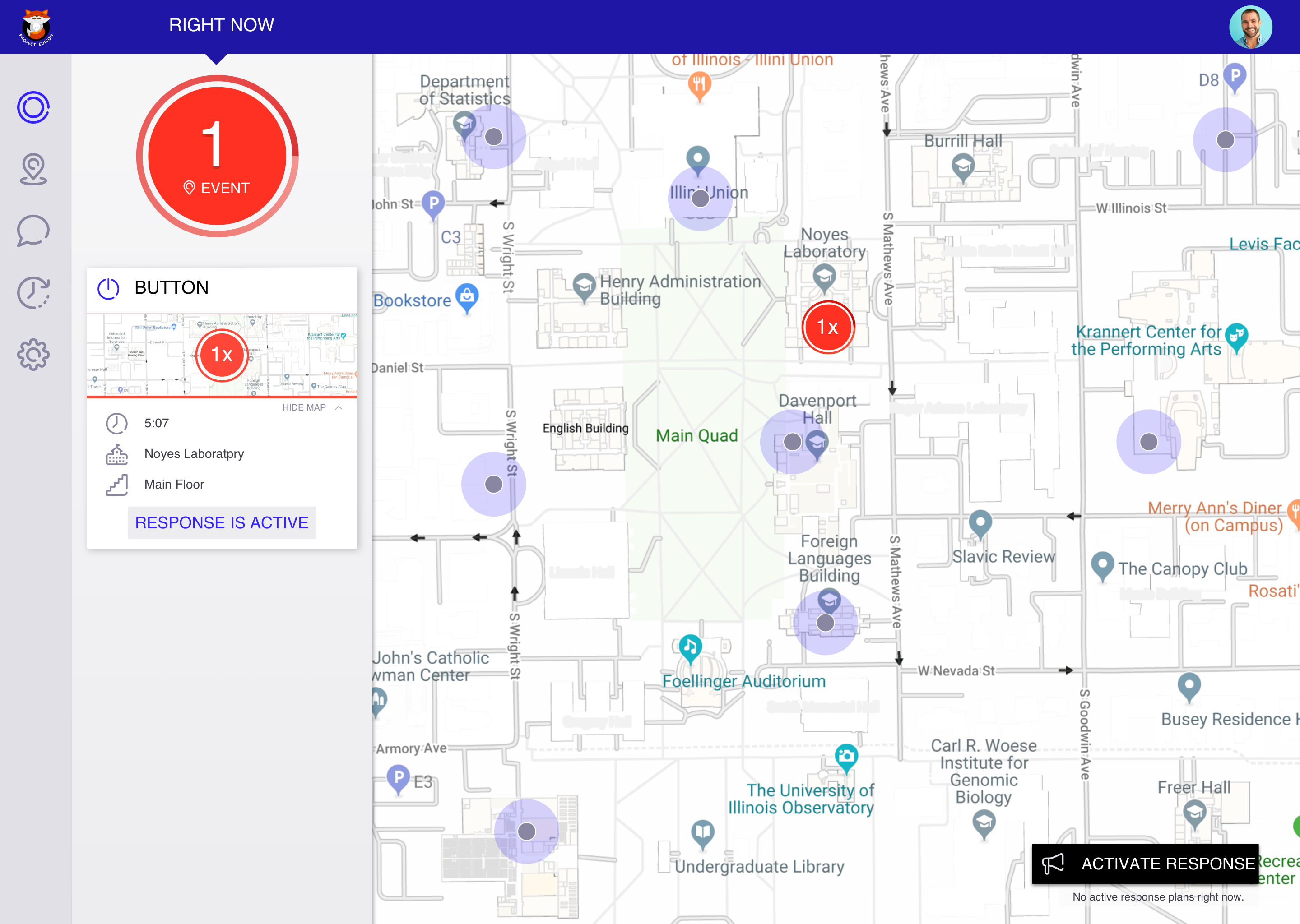
1) A fully interactive map that gives a birds-eye view of all the devices and their activity status within the defined geography.
2) An Event Feed flanking the map that summarizes key information about events and updates in real-time. It is a critical feature because it actively draws attention to an event whether or not it is within view on the map.
3) Activate Response buttons (and a keyboard shortcut) placed at the app-level and card-levels for swift action.
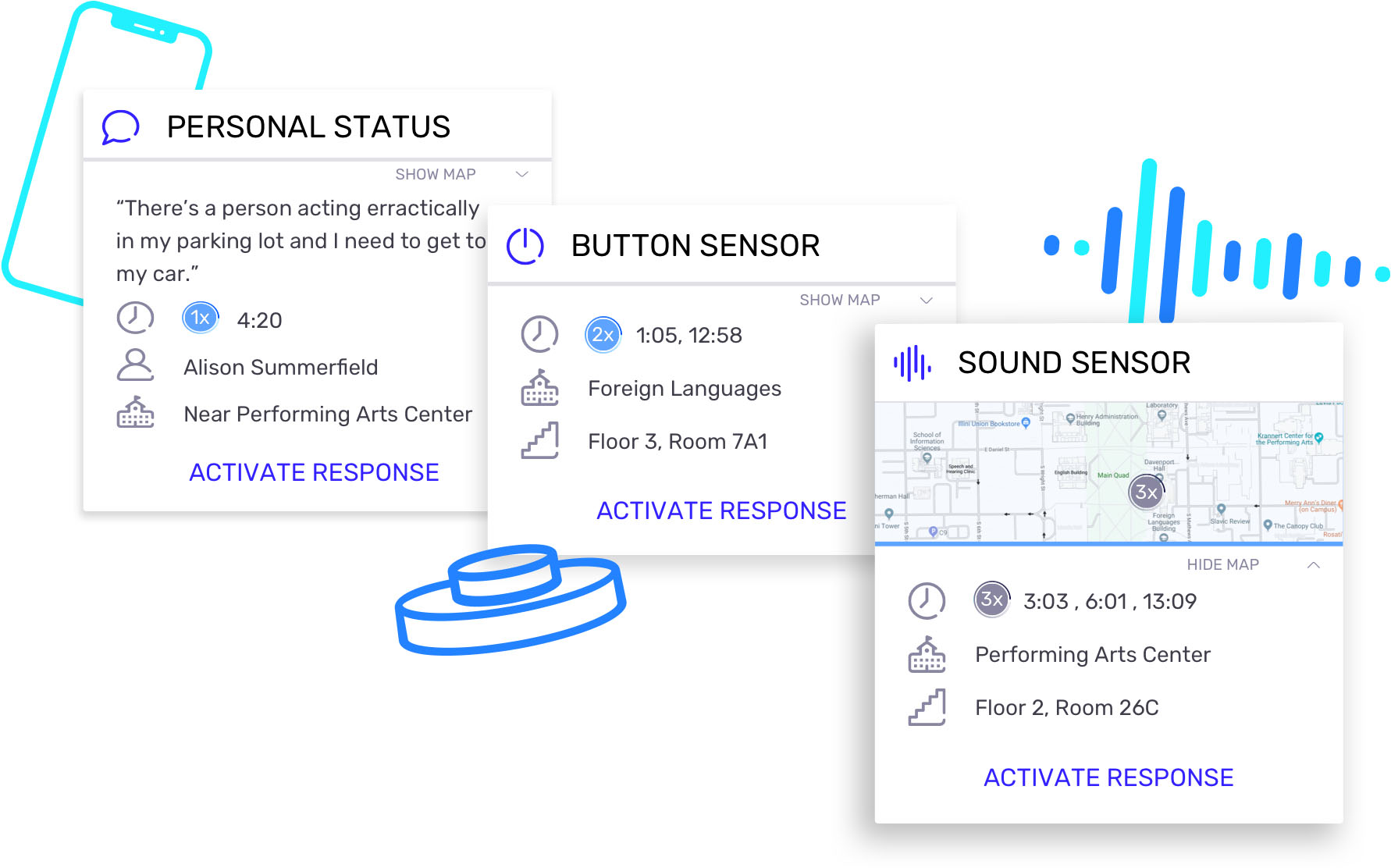
Handling the critical Call to Action Button
We had to be careful to not allow a device activating multiple times to visually overwhelm others that have activated only once. For example, a sound sensor could be picking up repetitive church bells at the same time a person sends a single distress message from their app.
As a result, we didn’t use colors like red or orange to communicate activity. Instead we created the concept of Event Frequency, which establishes that a single instance of a personal status message from a community member, a button press, or sound sensor activation results in a ‘1x’ appearing on the map pin and the respective Event Feed card. When another instance occurs from the same source, it increases +1 , and the card is refreshed and placed the top of the feed again.
Event Frequency allows for a calmer interface with the usage of blue for any activity where a response has not been not activated. Map pins only turn a more urgent color when the admin activates responses classified as urgent or a person calls for emergency help.
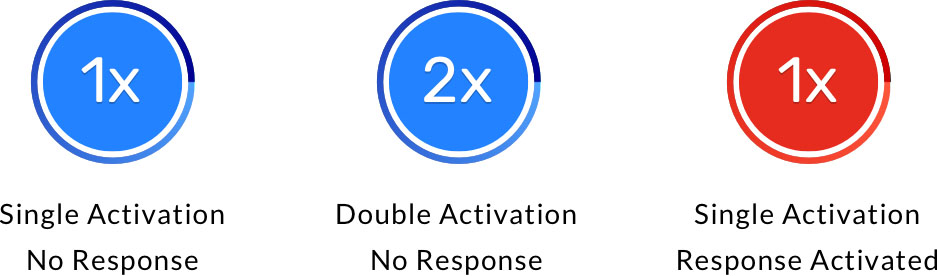
Personal Safety First
The mission was to provide Community Members with a trustworthy tool they can use to call for help, report activity, and get personally relevant information about events that could affect them.
As a Community Member, you will use it in moments where your adrenaline is pumping, dexterity is hindered, or perhaps even when you’re hiding from a threat.
To be mindful of that context, we considered how we could use the hardware and OS to allow for a range of different interaction inputs while minimizing the steps to complete them. For example, 3D touch as seen above allows for meaningful communication without having to open the app.
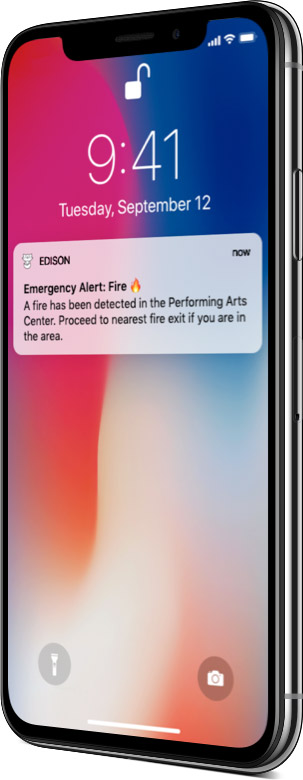
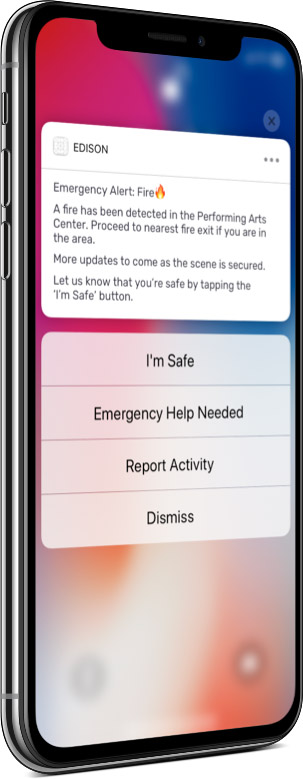
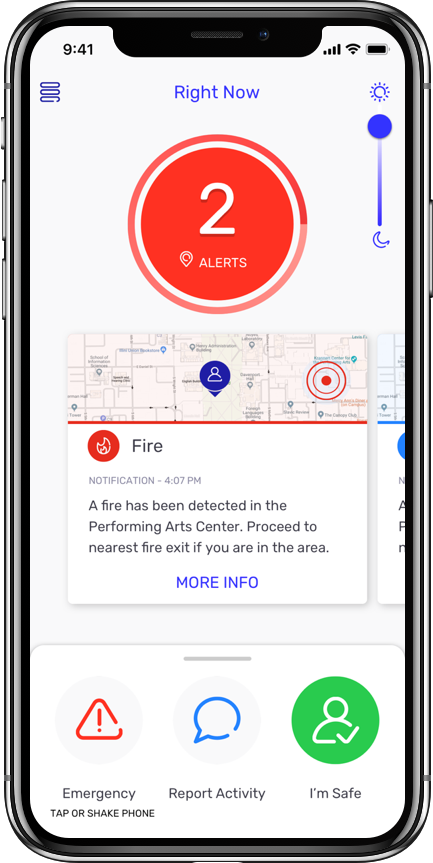
We considered situations where emitting light could give away your location. In that case, you can dim your device brightness right on the home screen.
Unlike the Security Administrators who must concern themselves with the chatter of the IoT platform, you only care about truly meaningful events. As a result, info cards appear only when an alert has been activated.
With a single tap, or even by shaking the phone, you can alert authorities of an emergency. For events that ask for it, you can indicate your safety status just as easily.
Tap ‘more info’ on the alert card to see the full alert timeline and a larger map to get a closer look at your proximity to the event. Using your device location, we tell you if you’re too close for comfort. The pointer on your map pin uses the compass to help get you pointed in the direction of safety.
The bottom sheet shrinks, but persists across all areas of the app to allow for immediate access to the most important actions.
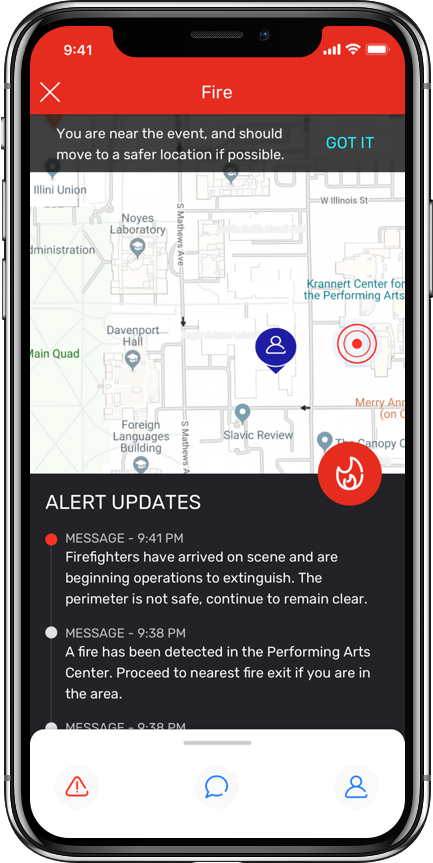

By now you should have an awareness of whether you’re in immediate danger, or if there’s just some annoying thing happening on the other side of campus today you want to avoid. But, people get anxious, and sometimes being able to ask a direct question makes you feel a heck of a lot better.
For this reason, you can directly message your Safety Administrators and do just that. If you can’t compose a message, just tap one of the activity icons to report what’s happening and share your location.
As seen here, if you happen to report an emergency via the bottom sheet, the app will immediately open messaging so that a direct line of communication is established.